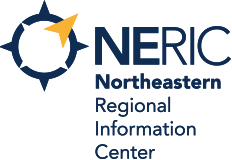Cubelets
Grades 3-5, Burnt Hills-Ballston Lake
12/16
Focus: Maker Day
Class Response: The kids loved them and wish they had more than the hour to play with them. I liked that he didn’t take a lot of time explaining how they worked and let the kids figure them out. Got some great video of him with kids having that “A-ha!” moment!
These were part of a Maker Day with 4 groups of 4 rotating through centers. I had an adult volunteer from Commerce Hub run this center. He set out pieces of cardboard on the floor and placed a set of cubes for each student. They could then take other cubes from a community set of extras. This size group worked great. They did not like to share or work in pairs. They shared ideas, but were eager to grab cubes from classmates. Having a set on the cardboard place mat helped. Let the kids play and figure it out.
Advice: Let the kids play and figure it out.
Greatest Benefit: Gave us a chance to see what’s worth buying vs. borrowing.
Grades 3, Berne-Knox-Westerlo
12/16
Focus: Science
Class Response: They enjoyed the tasks and found the bots really easy to use, however teamwork was essential and some of the students in my co-taught class struggled with that. That turned into a HUGE teaching point that we were able to capitalize on, which eventually became a great success.
We started off by introducing the Cubelets as individual robots that would work together to solve a problem. I created a little “Lab Book” that was used for the students to discover what each Cubelet did as well as record their findings. (I left a blank one in the container for other classrooms if they wanted). After exploring with them on day one, I gave them different challenges that they had to create bots for. Some of these challenges were: Scardey Bot (ran away from other objects), Guard Bot (sensed people who walked by and “chased” them ) , Lighthouse, Flashlight, The Force (similar to Scaredy Bot but our class is obsessed with Star Wars), etc. Each of these challenges the students had to identify their project, build the bot, explain the parts and how they worked together, and then explain how this could be used in a real world application. On the last day they were allowed to identify a problem, create their own bot that assisted with that problem, and present to the class what they made and why. This was really a fun week of exploration and by the end of the week the students became really fluent in interchanging function blocks to achieve a goal.
Advice: Charging was an issue with these as their battery life seemed to last about an hour or so. It was improved when they were taught to only turn the bot on when they were ready to test. I would also watch the “10 Useful Tips” from modorobotics on YouTube when introducing to give the kids a bit of an overview of what they can do. MIT also has a video of how they are using modular robotics to rethink what robots look like and how they will be able to use them in space or other areas that need a bot to do multiple different functions. Not exactly the same but a great connection to the real world that the students connected with.
Greatest Benefit: This is great for understanding that a robot is not one object but parts of a greater whole working together. They all need to work together to make a task happen. We used these to follow up with our Week of Code so that students were able to help connect that the steps of a process needed to be followed for an appropriate action to be achieved. I think the ease of manipulating these bots was great for the younger grades.
Grades 6-8, Scotia-Glenville
1/17
Focus: GT and Makerspace
Class Response: All of my students uniformly loved the Cubelets. They were crawling around on the floor with their creations, vying against each other to come up with the coolest object. It was really great to see them set challenges for themselves and then work really hard to meet those challenges.
I used the Cubelets with the students in my MakerSpace afterschool program and the gifted and talented STEM program I run. With both groups I gave them time to explore the Cubelets without any specific goals set for them. For the students in MakerSpace, they really guided their own learning with the Cubelets coming up with several creative ideas including a car with both a “gas” pedal and a “break” and a “train” that was able to pull into a station and stop before hitting the wall. They were able to figure out ways to incorporate all of the blocks with the exception of the bluetooth. For the students in my STEM program, I presented them with some of the challenges I found on the Cubelets website. They were also able, on their own, to come up with creative objects using the Cubelets including a rather large vehicle that spun as it moved in a circle around the table.
Advice: Give the students as much freedom as you can in terms of what they create with the Cubelets. They will come up with far more creative things then we do.
Greatest Benefit: The ability to try out a wide variety of robots with students without having to make a huge financial investment. I love having this opportunity for my students!
Grade 3, Oppenheim-Ephratah-St. Johnsville
4/17
Focus: Technology, Math and Robotics
Class Response: All of my 232 students loved working with the Cubelets. Some groups quickly went to work trying different ways of putting the cubes together. Other groups were a little stressed at first because they wanted to know exactly what each cube did and exactly how to put them together. It made them uncomfortable when it did not work at first. They needed to be encouraged to keep trying and make sure they had the 3 different types of cubes. After about 10 minutes of maybe being a little uncomfortable they were just overjoyed and excited when they created a robot that worked and discovered how a certain cubes worked. It was exciting to watch.
I used the Cubelets as an introductory hands on lesson to robots. Each of my 12 Technology Classes(Grades 3-6) used the Cubelets once. I introduced the robots to the students. I showed them the 3 types of Cubelets, sense, think, and act blocks. I pointed out a few of the cubes and told them what they do. I showed them others and told them I would not tell them what they do and that they will have to figure out what they do. I showed them an example of how I made a mistake with the cubes when I put two cubes together with wheels. I told them it did not work, all it did was shake. At first, I thought it must be broken and then I problem solved and turned one cube around because I realized the wheels were going in opposite directions. Now it worked. I told them that is what they will have to do. They had to experiment, try things out and problem solve to discover how each type of cube worked and how they work together. I put each of my classes in groups of 2 or 3 per bag of Cubelets. The students then had about 25 minutes to discover how each cube worked and build a robot. I took video of each team’s robot in action
Advice: Make sure you have your phone available to take lots of videos.
Greatest Benefit: This program is a wonderful way through discovery learning to introduce robotics and coding to children.
Grades 7-8, Oppenheim-Ephratah-St. Johnsville
5/17
Focus: Technology education- Systems and sub systems, transportation, and teamwork
Class Response: Very well
I used the robots to help the students understand systems and subsystems and how they play a role not only in their Mars expedition, but in every aspect of their lives. We also learned team work because we had to share and compare ideas. We also worked through a lot of the problems with using the engineering design process, as well as including transportation in the lesson as well.
Advice: That if your going to make your own courses laminate the course first.
Greatest Benefit: It allows me to decide what robots would be best for integration in my own classroom.