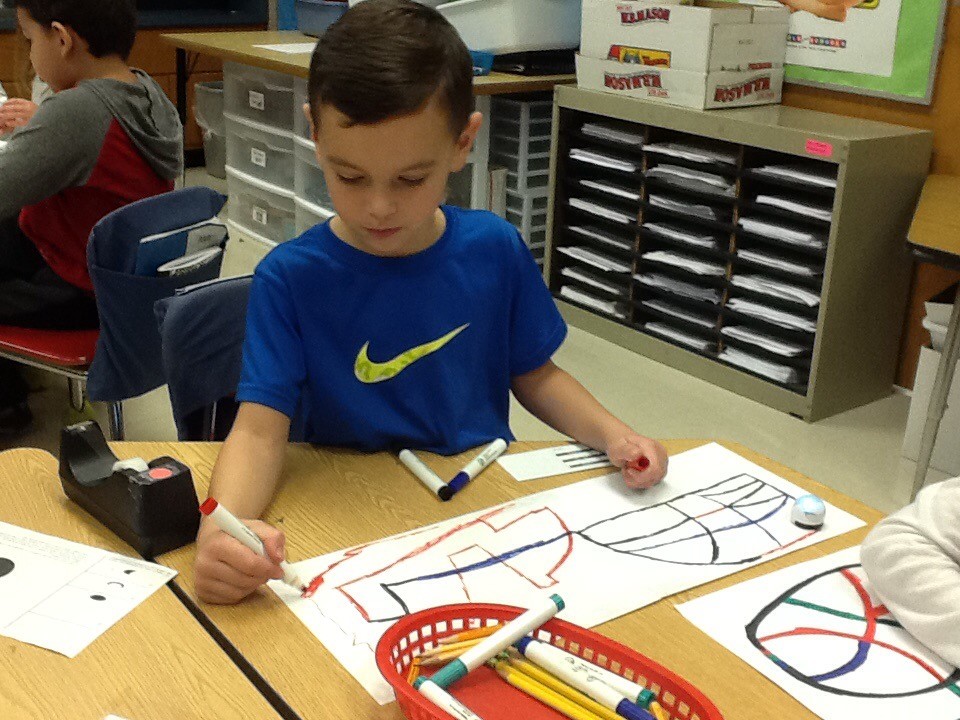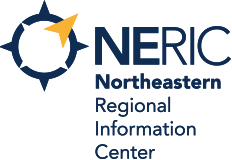Ozobot
Grade 3, Berne-Knox-Westerlo
10/2016
Focus: Science/Math
Class Response: They absolutely loved it.
We initially started by working with “talking” to the robots and training them how to move. We then introduced the colors and gave them challenges to try and keep the colors lit at specific times. Following that we introduced the speed codes in which the students were then challenged to make a track that took a certain amount of time to complete. We then used the line jumps to try and get the students to get their bot to jump from their paper to their neighbors and create a loop. At the end of our time with the bot the students were broken up into two groups at first and then smaller groups later to design a track that would be used to race the other bots down the hallway. They were given requirements as to what each bot had to do and then raced. This final group activity was HUGE for my class since it is co-taught with very high needs. Their collaboration on this activity alone was worth it. (But the design and diagnosis of the problem were equally as impressive). After the bots were gone we continued follow ups with how this technology would be helpful in the future and had them discuss the pros and cons.
Advice: Use Expo markers on paper to start the activities. The markers seemed to be easier for my students to handle and probably are way cheaper then the Ozobot markers. They did not work on the dry erase boards or sheet protectors as we tested out because the rubber wheels erased the lines when they drove over it.
Greatest Benefit: We were able to introduce new technology and thinking into our classroom that wouldn’t have been possible without the bots. The students have not stopped talking about them and are constantly adding about their experiences in all lessons after. Because we used markers and paper for this entire thing (no tablets yet) the students were forced to really think about what they wanted the bot to do. The teamwork aspect was also equally outstanding!
Grades 5, Mohonasen
11/2016
Focus: I teach Science and used the robots in a morning Computer Programming Class for 5th graders.
Class Response: Totally focused and engaged in activity.
Students used the robots in a before school computer programming class. They explored using the robots by creating their own paths using the coding cards. Then many students worked together to link their paths and run several ozobots at a time.
Advice: Have crayola markers on hand for students as the Ozobot markers seem to run out quickly. It wasn’t an issue because I have lots of other markers available.
Greatest Benefit: Ozobots are a great introduction to coding and enable students to code without using any reading skills. Love this as a intro lesson.
Grade 1, Bethlehem
12/2016
Focus: Community building, collaboration, problem solving, coding
Class Response: The children enjoyed working with the Ozobots very much.
Day 1
- We reviewed our work with the Blue Bots from a month ago. We talked about sensors and coding.
- I introduced the Ozobot as robot with a color sensor. I demonstrated how to turn the robot on and how to calibrate it. I modeled the line drawing tips.
- I provided an Ozobot and a black calibration dot for each child. (I have 20 students. There are 18 Ozobots in the set. I brought in the 2 Ozobots I owned from home so no one had to share.) The children worked at tables.
- The children used colored makers and white paper to draw closed shapes for the Ozobots to travel on.
- The children had an opportunity to share their work and what they learned with the class.
Day 2
- We reviewed calibration and line drawing. I introduced the color codes for changing the speed of the Ozobot.
- I provided each child with a color reference sheet of the codes for changing speeds. (Many of the children were successful getting them to work.)
- I invited the children to work with a partner to test the codes and to connect their two closed shapes they had made on Day 1.
- The children had an opportunity to share their work and what they learned with the class.
Day 3
- We reviewed the color codes for changing speed.
- I provided each child with color reference sheets of the codes for changing direction and cool moves.
- I suggested that they cut out the codes they wanted to use and tape them onto their black lines. (This turned out to be a more successful method of using the codes for many children.)
- Most of the children continued to work with a partner. Some children worked with two partners and some worked alone. They enjoyed watching multiple Ozobots travel on their paths while they added more lines.
- The children had an opportunity to share their work and what they learned with the class.
Notes:
Day 1: Many of the children needed help with pressing the power button on. It often took several attempts to calibrate the Ozobots. The children became more independent each day.
Day 2: I was unsuccessful getting any of the color codes to work for my introduction. I reminded the students to “be brave” and sent them off to experiment.
Grade K, 2-4, Schalmont
12/2016
Focus: Library
Class Response: All of the kids loved it!
Linda and I have a joint maker space once a month. The activity done in the middle school on Monday Maker space is repeated in the elementary school on Tuesday of the same week. Also middle school students facilitate the activity in the elementary school. Students were split up into groups of two. They watched a brief YouTube video of how to use the Ozobots and then built a road of code. Our plans also included a race but we did not get there. I offered teachers the opportunity to work with the Ozobots and brought them into grades K, 2 and 3. The same plan was employed. The kindergartners quickly figured out the Ozobots turn different colors with different colored markers even though only a few could actually read the codes.
Advice: Have the kids build some road before you give them the Ozobots. At the elementary level it is very helpful to have extra help. I had four fourth grade girls who went into the classes with me. Make sure that every kid has a working black marker.
Greatest Benefit: The kids had access to materials and an experience not currently available in our district.
Grades 5, Watervliet (Cubelets also used)
1/17
Focus: Hour of Code
Class Response: My students loved both robots but liked the Ozobots most.
We worked with Hour of Code to get the students interested in coding. We then used the Cubelets for coding different robots that did different activities. We also used the Ozobots for coding different activities. I would tell the students to code their Ozobot to do a particular movement and the students would code it to do that movement.
Greatest Benefit: The students were extremely engaged in the activities and a few even want to go to college for a career in coding.
Grade 6, Broadalbin
1/2017
Focus: Coding
Class Response: Students absolutely loved it and couldn’t get enough! They can’t wait to work with them again.
Students were able to work through basic coding activities from the Ozobot lesson library. They used them for three days in class and completed basic training activities in lessons one and two. We also turned one of the templates into a racetracks and had students compete head to head to see who could color codes that would create the quickest path. Four out of my six classes were able to work with OzoBlockly and code the robots to do various maneuvers. This was a bit finicky as some worked and some did not. They still loved exploring and figuring out why or why not they would work.
Advice: Just have fun! Give the students ample time to just draw and explore before giving out the maze and/or additional activities. The bowling activity and maze were great for students who needed more direction and wanted a challenge but most enjoyed just exploring on their own.
Greatest Benefit: Exposing students to an engaging classroom activity is priceless.